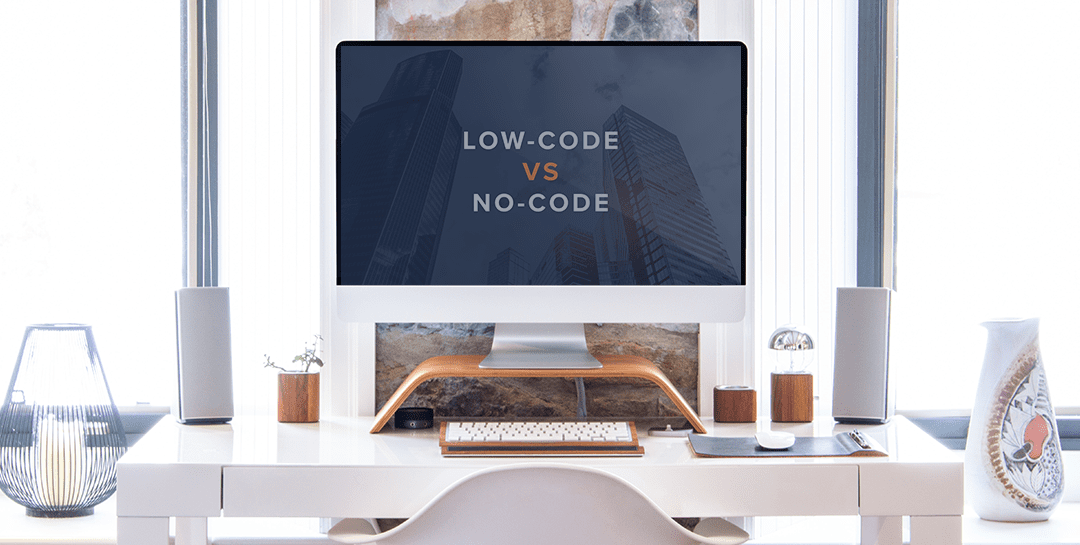As of 2024, Salesforce remains at the forefront of the CRM revolution, continually evolving with AI, automation through Salesforce Einstein, and comprehensive cloud solutions. The integration of a sophisticated rules engine into Salesforce is increasingly crucial for businesses aiming to offer personalized customer experiences and automate complex workflows at scale.
The Imperative of Integrating a Rules Engine with Salesforce
Salesforce’s advancement, particularly with AI and machine learning capabilities, has significantly enhanced CRM strategies. However, a dedicated rules engine brings an added layer of customization, allowing businesses to implement specific, complex decision logic that AI approaches in a more generalized manner.
Key Benefits of a Salesforce Rules Engine Integration
With the advent of Salesforce Lightning and enhanced Salesforce Platform capabilities, integrating a rules engine now offers heightened benefits:
- Automated Decision-Making: Tailor complex decision-making processes directly within the CRM, reducing manual efforts and streamlining operations.
- Enhanced Customization: Create workflows that are meticulously aligned with unique business requirements, elevating customer engagement and satisfaction.
- Scalability and Flexibility: Seamlessly scale your business logic and processes as your organization grows, ensuring adaptability without extensive reconfiguration.
Implementing a Rules Engine in Salesforce: A Modern Guide
The integration process has been refined with the development of sophisticated Salesforce APIs and integration tools. Leveraging Salesforce Lightning Flow enables businesses to automate complex processes with greater ease and minimal coding.
Success Stories Across Industries
From healthcare organizations employing rules engine integration for detailed patient journey mapping to financial services utilizing it for real-time compliance monitoring, the flexibility and impact of this powerful synergy are evident across various sectors.
Selecting the Optimal Salesforce Rules Engine in 2024
In today’s tech landscape, considering a rules engine’s compatibility with Salesforce and its adaptability to a multi-cloud environment is essential. Opt for a solution that promises ease of integration, scalability, and supports cloud-agnostic deployment options to future-proof your investment.
Navigating the Future of Salesforce with a Rules Engine
As Salesforce pushes the boundaries with AI, IoT integrations through its Einstein platform, and more, the integration of a rules engine remains a strategic move. This combination not only leverages cutting-edge technology but also ensures businesses can maintain precise control over automated processes, perfectly tailoring technology to fit unique operational needs.
InRule for Salesforce
InRule for Salesforce allows organizations to establish meaningful relationships that offer value and flexibility to adapt to changing business requirements. With our solution, business and IT users can easily manage complex business logic and calculations that previously needed JavaScript® or Apex expertise and sometimes thousands of lines of code.