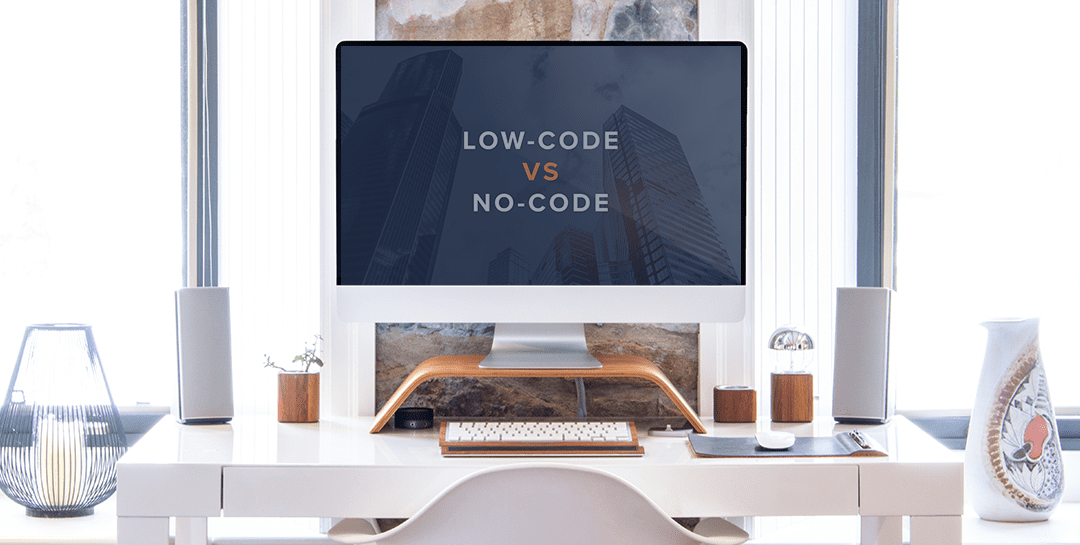In the world of business process management, Excel workbooks often serve as a treasure trove of decision logic and operational guidelines. Harvesting business rules from Excel is a critical step towards automating processes, enhancing decision-making, and ensuring consistent outcomes across business operations. This guide delves into the best practices for extracting valuable business rules from Excel, transforming them into actionable insights for your organization.
The Importance of Harvesting Business Rules from Excel:
Excel workbooks are ubiquitous in business environments, frequently used for financial modeling, data analysis, and operational planning. They inherently contain complex decision-making logic, which, if properly extracted and implemented into a business rules engine, can significantly enhance efficiency and agility.
Techniques for Effective Harvesting:
- Identify and Analyze Source Workbooks: Begin by cataloging the Excel workbooks used across your organization. Focus on those that serve critical decision-making functions or contain complex formulas and data relationships.
- Map Out Decision Logic: Extract and document the decision logic represented in formulas, conditional formatting, and pivot tables within Excel. This step is crucial for understanding the rules governing business processes.
- Use Automated Tools for Rule Extraction: Leverage specialized software tools designed for harvesting business rules from Excel. These tools can significantly reduce the manual effort involved and ensure a more accurate capture of decision logic.
- Validate and Refine Extracted Rules: Collaborate with domain experts to validate the harvested rules. This collaboration ensures that the rules accurately represent business intentions and are optimized for performance within a BRMS.
- Implement Rules in a BRMS: Transfer the validated rules into your chosen BRMS. This transition marks the shift from static decision logic in Excel to dynamic, manageable rules that can adapt to changing business needs.
Best Practices for Harvesting Success:
- Maintain a Collaborative Approach: Engage stakeholders from various departments to ensure the completeness and accuracy of the harvested rules.
- Prioritize Rules for Implementation: Not all extracted rules will have the same impact on business operations. Prioritize them based on their potential to improve efficiency, compliance, and decision-making quality.
- Ensure Scalability and Flexibility: As business processes evolve, the rules governing them must also adapt. Design your rules architecture for easy modification and scalability.
Unlocking Business Potential with Excel Rule Harvesting:
Harvesting business rules from Excel is more than a technical exercise; it’s a strategic initiative to unlock the potential of existing knowledge within your organization. By converting static logic in spreadsheets into dynamic, manageable rules within a BRMS, businesses can achieve greater operational efficiency, consistency in decision-making, and a competitive edge in rapidly changing markets.