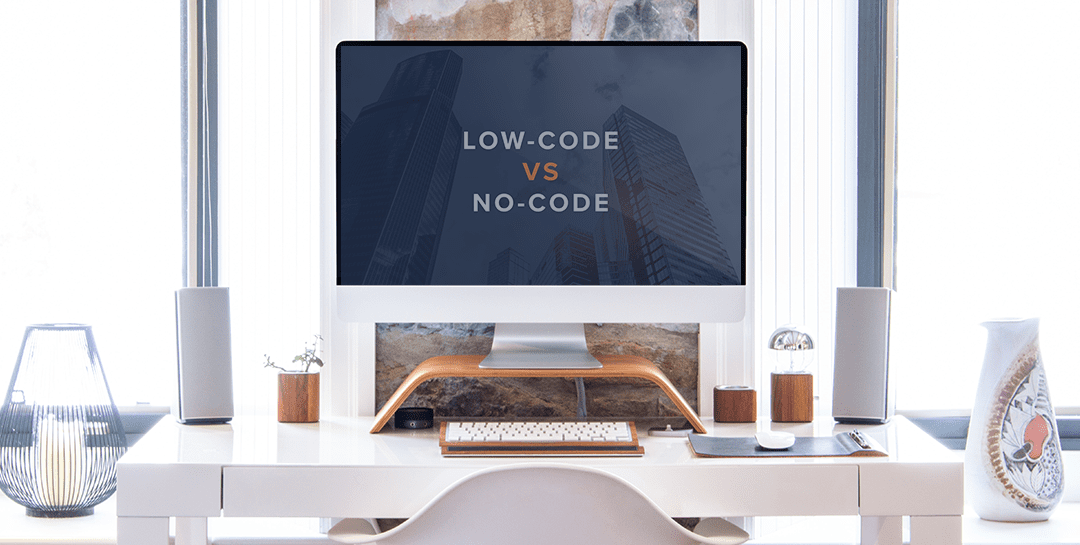It’s been over three years since we introduced InRule for Salesforce, and our Salesforce integration is now stronger than ever. If you want a deep dive into the integration, you’re in luck – we just released a webinar that goes into all the juicy details. Want to dive even deeper? Check out our Deployment Guide for all the technical details, or request an InRule for Salesforce trial environment to give it a try yourself.
Just looking for some quick highlights? You’re in the right place!
Let’s take a look through all the functionality you get from the native Salesforce integration available now, as well as a preview for what’s coming soon.
Entity Schema Import with irX for Salesforce
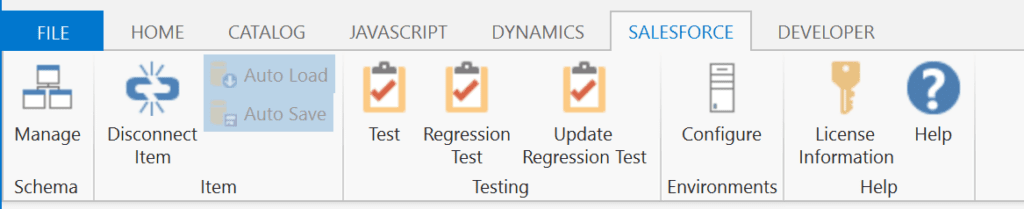

Just like when creating any other Rule Application, the first step is to define the entity schema for the Application. When running in the context of Salesforce, this is simple – simply connect irAuthor to your instance of Salesforce using irX for Salesforce and choose the items that you plan to use in your rule application! All the entities, relationships, selected fields, and relationship structure will be imported and populated in your Application, giving you a and fast and easy path to starting off your integration journey. The irX for Salesforce ribbon also gives you access to all the other functionalities you might need when interacting with Salesforce like testing and configuration in one simple place.
Testing with Salesforce Data
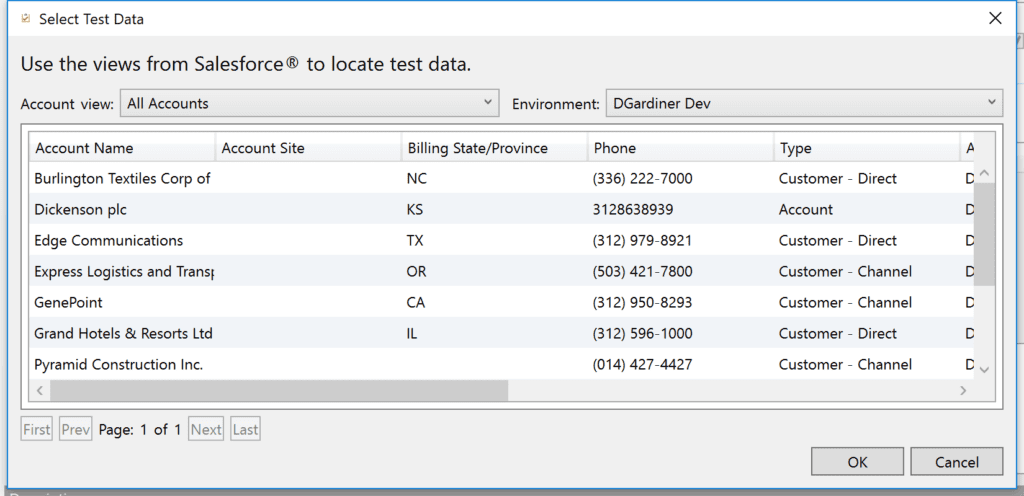
Once the rules have been created, you’ll want to make sure the result is what you wanted it to be. One of the fantastic functionalities of irX for Salesforce is the ability to test using data pulled in directly from Salesforce; when you Verify your Rule Application, you can simply choose which existing object you want to use as your initial entity state, and the full data structure will automatically be loaded from Salesforce in irVerify. Testing with real-world data made simple!
Lightning Web component
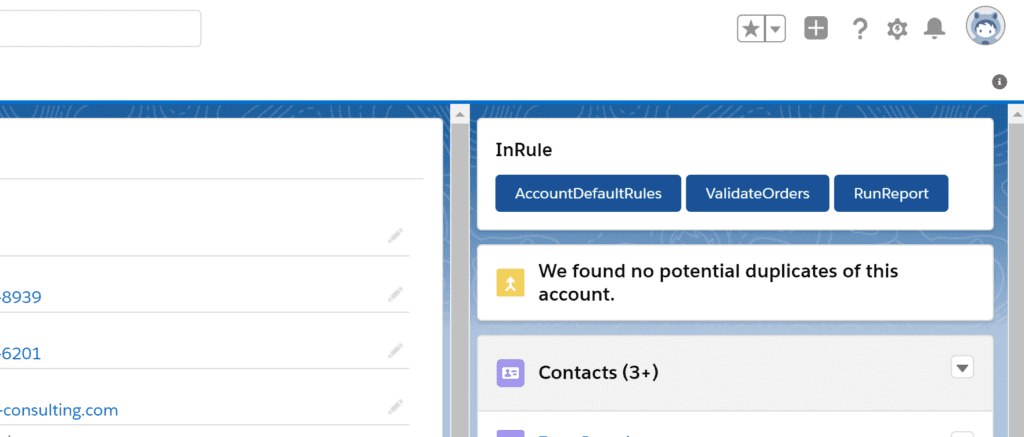
Want to give your Salesforce users the ability to run rules on demand? No problem – simply add InRule’s Lightning Web Component into the entity’s page layout, and users will be able to run the rulesets whenever they need to! Whether configured with one RuleSet or multiple, you can give Salesforce users the tools required.
Triggers
Prefer a more automated rule execution pattern? InRule’s Salesforce integration also supports running rules as part of AfterInsert and AfterUpdate APEX trigger logic, ensuring that your rules are run on the schedule you need them to.
Notifications
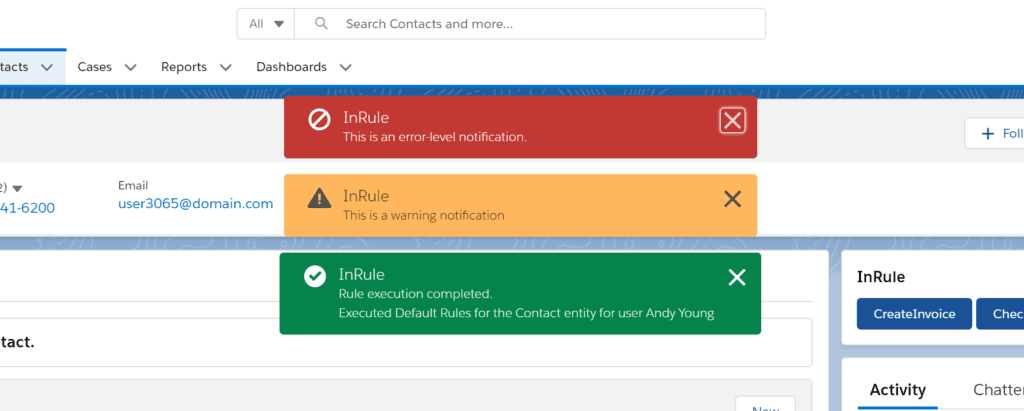
Besides updating data, one of the most common ways that customers use InRule is for providing feedback – be it information around data validation, confirmation, next steps, or whatever else needs to be communicated to the user. By leveraging the Lightning Web Component, Salesforce’s native notification functionality, and platform events, we’re able to show users execution feedback and all three types of Notifications from Rule Execution right on their Salesforce interface!
Logging
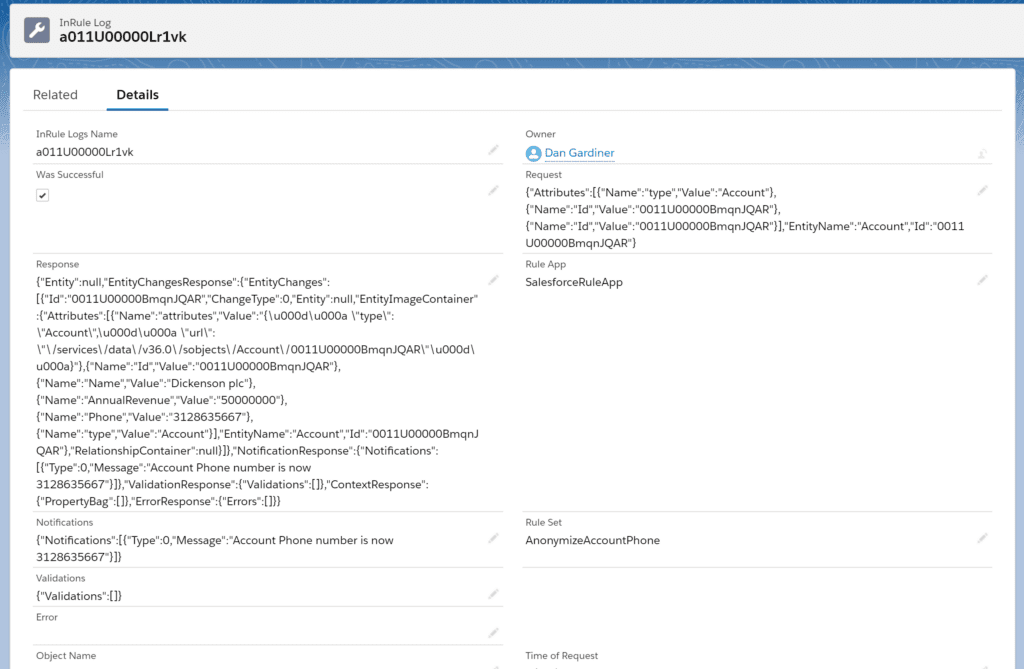
Admittedly, logging isn’t quite as exciting as some of the other functionality, but when it comes to troubleshooting and testing, it’s a critical resource to have available. With full access to request/response information and everything about how the rule executed, identifying and solving problems has never been easier.
Coming Soon!
Since I can’t leave you on something as exciting as logging, let’s talk a bit about some new features that are coming in the next few months (planned to be available by Q2 2020).
Simplified Configuration
With the addition of an “App” page housing centralized information, configuration, and log access, administration of your InRule integration is going to get even easier.
Lightning Flow integration
Building out Lightning Flows to automate processes in your organization? Good news – we’ll be releasing a sub-flow as part of our Managed Package that you can call to run rules during your Lightning Flow.
AppExchange
After much speculation and negotiation, the InRule package will officially be available via AppExchange to add into your Salesforce organization, making the installation process even easier. Until then, the InRule Integration can still be side-loaded using the instructions found in the InRule for Salesforce Deployment Guide.
Are you ready to give it a try?
Our Salesforce integration has come a long way since it was first released, and we continue to add new functionality to it all the time. If you’re interested in giving it a try, kick off an InRule for Salesforce Trial or reach out and start a conversation to see how InRule can take your Salesforce decisions to the next level!